Updated: 26 March 2024
There are a few ways to check your own visa status, mainly by either referring to your visa grant, your ImmiAccount, or by using VEVO.
At all times it’s important that you know your visa status, the conditions your visa holds, and are aware of when your current visa runs out.
Conditions contained on your visa such as the “no further stay” condition also limit the visa options you are able to apply for. For this reason, when considering your migration alternatives, checking your current visa status is the best way to start. In this article, we’ll explain how.
Checking your visa status can let you address any potential issues or discrepancies promptly, preventing unintended visa violations that could lead to worst-case consequences such as visa cancellations, fines, or even deportation.
Knowing your visa status provides peace of mind and allows you to plan ahead for any necessary visa renewals, extensions, or changes in immigration status.
Using VEVO to your current visa status
The easiest way to check the details of your visa is online, using the VEVO service. You can access the VEVO service here.
Follow the steps to insert information from your passport to complete the process. If you have a migration agent or lawyer, they can also help you to check your current visa status using the VEVO process.
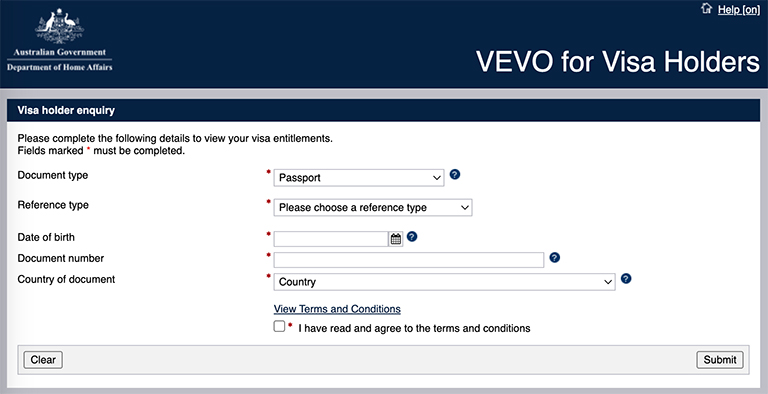
To check your visa status using VEVO you will need your travel document, passport, or ImmiCard details. You’ll also need one of the following reference numbers:
- Transaction Reference Number (TRN)
- Visa Grant Number
- Visa Evidence Number
If you used an ImmiAccount to apply for your visa, you can find your visa grant number or transaction reference number through the account. You can also find your visa grant number on the visa grant notification you received by email or post.
If you do not have one of these numbers, then you’ll need to request one, through the VEVO request for reference numbers form. You will receive a response within five working days which contains a number.
Once you have completed your VEVO check, there might be times when you want to send your visa details to someone else. You can do this using the ‘send email’ function from the ‘entitlement details’ screen within VEVO.
How do I check the status of my current visa application?
We know that people are very eager to know how a visa application they have submitted is progressing – or whether it even is!
You can check the progress of your online application using your ImmiAccount. If you have submitted your visa through a migration agent or lawyer, ask them to check on the status of your application for you.
There is a limited amount of information that the Department of Home Affairs provides in terms of updates on an application.
ImmiAccount, which is the online portal where visa applications are managed online, provides some basic phases for where a visa application is at. See below.
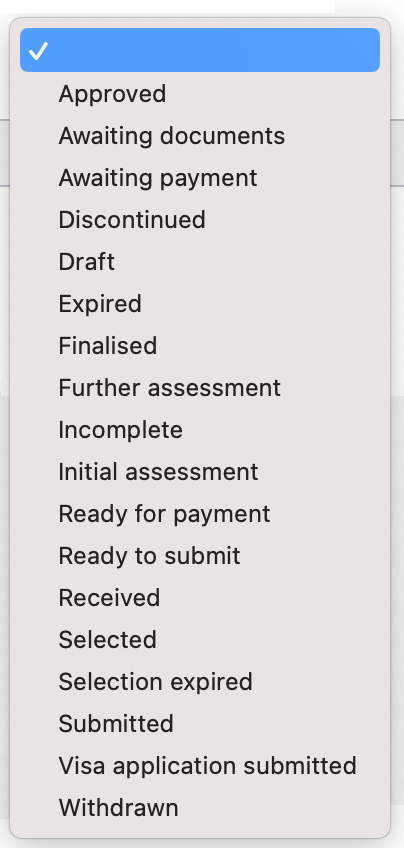
How do I update details in my visa application?
If you need to update your details after your application has been lodged, you can also do this through your ImmiAccount, or you can complete a Form 929 Change of Contact and/or Passport Details, and email this to the relevant section within the Department.
If you have already lodged your visa or citizenship application, and you need to report a change in circumstances, such as family changes, relationship breakdowns, or change in employer, then you will need to update your information using a Form 1022 – Notification of Changes in Circumstances, and send the form to the area processing your application.
If you need further help with your migration matter, get in touch with our friendly team.


